What are the Average Restaurant Sales per Month by Category?
Breaking down average restaurant sales per month gives restaurant owners, managers, and investors a clearer view of how the business is performing....
Platform
Combining online ordering, loyalty, omnichannel messaging, AI insights, and payments in one platform. Paytronix delivers relevant, personal experiences, at scale, that help improve your entire digital marketing funnel by creating amazing frictionless experiences.
A Complete Customer Experience Platform
Online Ordering
Acquire new customers and capture valuable data with industry leading customization features.
Loyalty
Encourage more visits and higher spend with personalized promotions based on individual activity and preferences.
Catering
Grow your revenue, streamline operations, and expand your audience with a suite of catering tools.
CRM
Build great customer relationships with relevant personal omnichannel campaigns delivered at scale.
Artificial Intelligence
Leverage the most data from the most customer transactions to power 1:1 marketing campaigns and drive revenue.
Payments
Drive brand engagement by providing fast, frictionless guest payments.
Solutions
We use data, customer experience expertise, and technology to solve everyday restaurant and convenience store challenges.
Contactless Experiences
Accommodate your guests' changing preferences by providing safe, efficient service whether dining-in or taking out.
Customer Insights
Collect guest data and analyze behaviors to develop powerful targeted campaigns that produce amazing results.
Marketing Automation
Create and test campaigns across channels and segments to drive loyalty, incremental visits, and additional revenue.
Mobile Experiences
Provide convenient access to your brand, menus and loyalty program to drive retention with a branded or custom app.
Subscriptions
Create a frictionless, fun way to reward your most loyal customers for frequent visits and purchases while normalizing revenues.
Employee Dining
Attract and retain your employees with dollar value or percentage-based incentives and tiered benefits.
Order Experience Builder
Create powerful interactive, and appealing online menus that attract and acquire new customers simply and easily.
Loyalty Programs
High-impact customizable programs that increase spend, visit, and engagement with your brand.
Online Ordering
Maximize first-party digital sales with an exceptional guest experience.
Integrations
Launch your programs with more than 450 existing integrations.
Loyalty Programs
Deliver the same care you do in person with all your digital engagements.
Online Ordering
Drive more first-party orders and make it easy for your crew.
Loyalty Programs
Digital transformations start here - get to know your guests.
Online Ordering
Add a whole new sales channel to grow your business - digital ordering is in your future.
Integrations
We work with your environment - check it out.
Company
We are here to help clients build their businesses by delivering amazing experiences for their guests.
Meet The Team
Our exceptional customer engagement innovations are delivered by a team of extraordinary people.
News/Press
A collection of press and media about our innovations, customers, and people.
Events
A schedule of upcoming tradeshows, conferences, and events that we will participate in.
Careers
Support
Paytronix Login
Order & Delivery Login
Resources
Learn how to create great customer experiences with our free eBooks, webinars, articles, case studies, and customer interviews.
FlightPaths are structured Paytronix software onboarding journeys designed to simplify implementation and deliver maximum ROI.
See Our Product In Action
E-Books
Learn more about topics important to the restaurant and c-store customer experience.
Reports
See how your brand stacks up against industry benchmarks, analysis, and research.
Blog
Catch up with our team of in-house experts for quick articles to help your business.
Case Studies
Learn how brands have used the Paytronix platform to increase revenue and engage with guests.
Is your brand tapping into these three unshakeable pillars of guest loyalty in 2025?
7 min read
Mar 28, 2025

The restaurant industry is witnessing a surge in demand for mobile apps, as customers turn to their smartphones for convenience in food ordering and delivery. If you don’t already have a mobile app for your restaurant, now is the perfect time to get one.
What’s the most efficient way to create a mobile app for a restaurant? By using a well-designed restaurant mobile app template! This is a fast and affordable way for businesses to quickly create their own app and provide a seamless user experience to keep customers coming back.
Using a restaurant mobile app template simplifies the build process, delivering a ready-to-customize app that meets the unique needs of the food industry without breaking the bank. Here are four benefits of using a mobile app template:
A high-quality restaurant mobile app template makes a significant difference in delivering a seamless and engaging experience for your customers. Here are the key features to look out for when choosing your app template:
A restaurant mobile app thrives on simplicity and ease of use, keeping users engaged with an intuitive UI. Look for templates built with these six responsive app design principles:
Pre-built restaurant app templates simplify the chaos of food ordering and drink orders into a smooth, reliable process. Here are two key things to take note of for online ordering and payment:
A restaurant app template allows restaurants to showcase their menu dynamically with images and details. Here are four best practices for organizing your menu:
Keeping customers in the loop is easy with restaurant mobile app templates that include push notification tools. These real-time alerts spark interest in deals or specials, driving sales and repeat visits:
A restaurant app with loyalty features can turn one-time diners into regular customers. Here are two loyalty program features to use in your mobile app:
QR code scanning is a game-changer for restaurants, and app templates make it a breeze to implement. Here are two key advantages of QR code features:
Running a restaurant with multiple locations? You can adapt a single app template to manage them all. Here are two key factors to consider for multi-location restaurants:
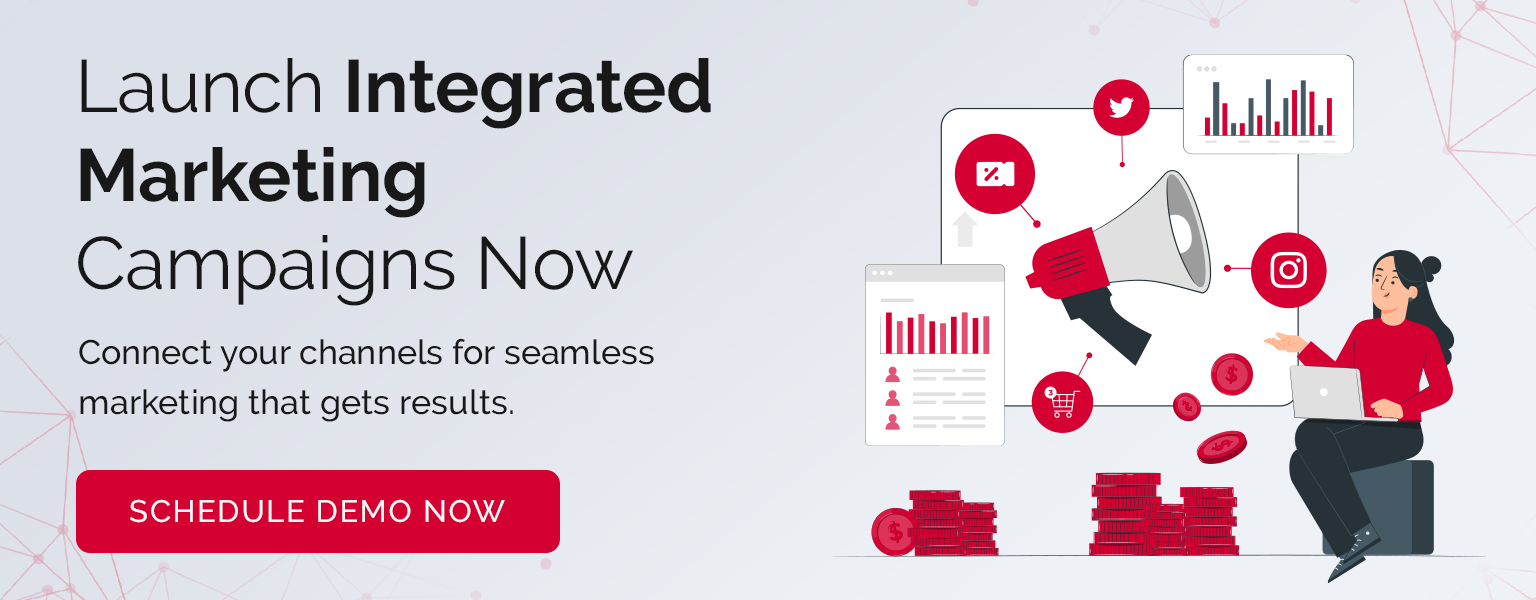
Customizing a restaurant mobile app template is essential for creating a personalized experience for your customers. Here are five steps to customize your app:
When choosing an app template, make sure it aligns with your business model and customer needs. Here’s how you can evaluate templates based on restaurant type:
Once you’re looking through different templates, you’ll realize there are many different styles of apps, each with its own unique benefits. You can find many templates that cater to specific customer needs, such as “minimalist” designs for fast food chains that prioritize speed or “interactive” designs for upscale dining that focus on menu customization and engagement. Take your time to browse and choose the right template, ensuring that your app resonates with your target audience.
With branding, it’s all about making sure your app design reflects your restaurant's identity. Here are four tips to make sure your app aligns with your brand:
Online ordering and payment processing is crucial for providing a smooth and efficient customer experience. Here are three steps to integrate these features in your app:
Personalization plays a key role in making a mobile app more relevant and engaging for your customers. Here are three tips to tailor the app experience to match your customers’ preferences:
Testing and launching your mobile app is crucial to ensuring it functions properly and is well-received by your customers. Here are five steps to take when testing your app:
After you submit your app, what’s next? A smooth app launch requires a strategic app store marketing campaign to build anticipation and excitement among your audience, so make sure you have a solid strategy in place. Create engaging content to educate your customers on the app’s benefits, and promote the app through social media and your restaurant’s website to drive downloads from day one.
When it comes to restaurant mobile apps, many restaurant owners have questions about their benefits, features, and costs. It’s crucial to understand these aspects before deciding to invest in a mobile app for your restaurant.
Restaurant mobile apps offer businesses a chance to engage with customers directly, improving customer loyalty and retention. With features like online ordering, push notifications, and loyalty programs, apps streamline operations, increase customer satisfaction, and boost revenue by providing a personalized experience that encourages repeat visits and spending. To maximize the impact of your mobile app, consider app store optimization (ASO), which increases the visibility of your app on the app store.
A well-designed restaurant app should include essential features such as:
On average, a basic restaurant app costs between $10,000 and $50,000 to build, while more advanced apps with custom features and multi-location support may exceed $100,000. The cost varies widely based on complexity, features, and the development company chosen. Factors like design, integration with existing systems, and ongoing maintenance also influence the total cost.
For restaurant owners like yourself, a mobile app template offers a powerful shortcut to success. By using pre-built features, you can easily create your own app and avoid the hefty price tag of custom development.
Ready to get started? Book a demo with us to explore mobile app solutions and find the perfect template to suit your restaurant’s needs.

Breaking down average restaurant sales per month gives restaurant owners, managers, and investors a clearer view of how the business is performing....

Understanding the cost of goods sold (COGS) is crucial for maintaining healthy profit margins in both restaurants and convenience stores (c-stores)....
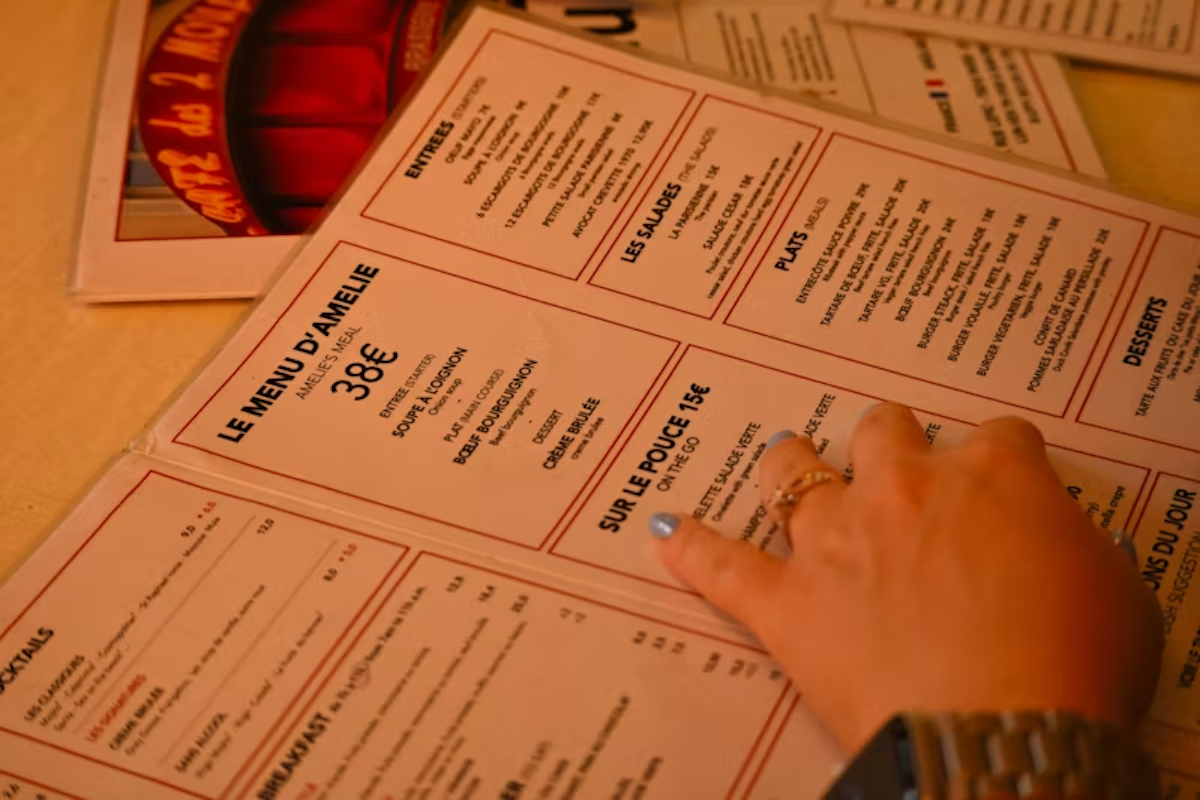
Menu engineering is a proven strategy to increase restaurant profitability. By analyzing sales data, you can refine your offerings to focus on...