What are the Average Restaurant Sales per Month by Category?
Breaking down average restaurant sales per month gives restaurant owners, managers, and investors a clearer view of how the business is performing....
Is your brand tapping into these three unshakeable pillars of guest loyalty in 2025?
6 min read
Apr 08, 2025

To streamline and optimize your restaurant's operations, a customer relationship management (CRM) system is the key. By capturing valuable customer data and automating processes, CRM systems simplify operations, enhance guest engagement, and drive repeat business. This enables you to create personalized experiences that keep customers coming back.
Read on to explore actionable strategies that you can use to maximize your CRM system from day one. From centralizing customer data to leveraging marketing automation, we'll cover everything you need to optimize your restaurant CRM workflows.
A restaurant CRM system is a specialized software that helps restaurants manage customer interactions, track their preferences, and build lasting relationships. Unlike traditional CRM systems used in other industries, restaurant CRM systems are tailored specifically to the needs of foodservice establishments.
Restaurant CRM tools play a critical role in capturing, organizing, and utilizing guest data. By gathering insights from various touchpoints like point of sale (POS) systems and online ordering systems, a CRM platform enables you to create personalized experiences for guests.
Here are three key benefits of a well-structured CRM workflow:
By optimizing your restaurant CRM workflows, you can improve efficiency and give your guests a better experience. Here are seven simple tips to help you get the most out of your CRM system:
Collecting and maintaining comprehensive guest profiles is essential for providing personalized service. Centralize your customer data so you can easily access order history, preferences, and interaction details. Then, use this information to deliver targeted promotions. Here are three best practices for collecting and maintaining customer data:
CRM automation greatly simplifies the management and measurement of loyalty programs, making it easier to track customer visits, reward points, and redemption history. By automating loyalty program tasks, you can create a seamless experience for guests. Here are three strategies for integrating personalized offers into your loyalty program:
Email and SMS marketing automations allow restaurants to maintain consistent communication with guests. Here are three best practices for email and SMS campaigns:
If you want to track customer behavior and order history in real-time, you’ll need to integrate your CRM and POS systems. By syncing these tools, you gain a more complete picture of each guest’s preferences and habits, allowing you to deliver personalized recommendations and tailored service:
AI-driven segmentation is a powerful tool that allows restaurants to group customers together based on key behaviors, such as spending habits, visit frequency, and menu preferences. By analyzing large volumes of customer data, AI identifies patterns and groups guests into specific segments.
For example, customers who frequently order high-ticket items can be grouped together, while those who visit regularly can be treated as loyal customers. AI can also segment guests based on their preferred menu items, allowing for tailored promotions that cater to individual tastes.
With this segmentation, you can deliver highly targeted promotions that resonate with each customer segment. For instance, VIP customers might receive early access to new menu items, while frequent visitors could be rewarded with exclusive loyalty perks. By sending the right message to the right customer, you improve guest satisfaction and increase revenue.
Automating review request emails is an effective way to gather valuable guest feedback and improve ratings. After a guest dines with your restaurant, a CRM system can automatically send personalized requests for reviews or surveys, making it easy for them to share their opinions. Automating this process reduces manual effort, and saves time for your team.
Once the feedback is collected, CRM analytics help track and respond to guest sentiments across multiple platforms. By aggregating reviews and comments from social media, review sites, and direct surveys, CRM systems provide a comprehensive view of customer satisfaction. You can identify recurring issues, monitor trends, and take action accordingly. With responses to negative feedback, your guests will feel heard, leading to improved ratings and stronger guest relationships.
Tracking key metrics is essential for optimizing restaurant operations and ensuring continuous improvement. Here are five key metrics to monitor:

As technology advances, voice-activated CRM commands are becoming a game-changer for the restaurant industry. Restaurants can use voice assistants to update customer profiles, check reservation statuses, or review guest preferences without having to manually input data. This hands-free approach improves efficiency and allows for more seamless interactions with guests.
Looking ahead, AI-driven automation will take CRM systems to new levels of personalization and efficiency. We can expect AI to predict customer preferences more accurately, allowing restaurants to predict what a customer might want before they even make a request. CRM-driven loyalty programs will evolve to become more dynamic, adapting to guest behavior and offering rewards that are personalized and meaningful. These innovations will deepen customer connections, improve retention, and enhance overall guest experiences.
To stay competitive, restaurants must prioritize the continuous optimization of their CRM workflows. This includes regularly reviewing CRM data, integrating new technologies, and refining customer segmentation strategies. For restaurant owners like yourself, it’s crucial to remain agile, adapt to changing consumer expectations, and make the most of your CRM system’s capabilities.
Dineout, an India-based restaurant reservation platform, experienced rapid growth after its acquisition by Times Internet in 2014. By 2019, Dineout recognized their need for a more advanced system to manage their expanding customer base and business operations. It implemented Salesforce CRM (PwC), and in doing so, automated sales processes, improved data consistency, and gained valuable insights into customer behavior.
This shift led to a 1.8x increase in sales efficiency, with staff now better equipped to upsell products and manage renewals. CRM data also provided Dineout with deeper insights into customer preferences, improving decision-making.
As restaurants increasingly adopt CRM systems to streamline operations and improve guest experiences, many are left wondering which CRM tool is best suited for their needs. Below are answers to some frequently asked questions about restaurant CRM workflows to help you make an informed decision.
The best CRM system for restaurants depends on your specific needs, but popular options include Toast, Square for Restaurants, and SevenRooms. Toast offers an all-in-one system with POS integration, customer loyalty features, and easy reporting, making it great for small to mid-sized businesses. Square is user-friendly, ideal for those looking for simplicity and a cost-effective option. SevenRooms excels in guest management and personalized experiences, making it ideal for higher-end establishments focused on offering tailored service.
Ideally, you want to choose a CRM software that can integrate seamlessly with your current operations and the existing tools you’re using.
The three types of CRM tools are Operational, Analytical, and Collaborative. Here’s an explanation of each type of CRM tool:
Each type of CRM platform offers different benefits depending on the restaurant’s goals, from improving efficiency to providing personalized service.
For restaurants looking for an easy-to-use CRM system, Square for Restaurants is often considered the most intuitive. Its simple interface allows restaurant staff to manage reservations, orders, and payments all in one platform with minimal training.
Additionally, Lightspeed is another user-friendly CRM option, offering clear dashboards and easy-to-navigate features for managing customer relationships and optimizing workflows.
When selecting a CRM system, ease of use should be a priority. Your staff should be able to learn how to use the CRM quickly to not disrupt your daily operations.
Using CRM software technology is a game-changer for marketing, loyalty, and guest engagement. With a well-optimized CRM system, you can fine-tune your marketing efforts, improve your loyalty program, and make sure each guest feels valued at your restaurant.
Ready to see how CRM software and marketing automation can take your restaurant to the next level? Book a demo today to discover how our CRM solution can help you streamline operations and maximize guest satisfaction. 

Breaking down average restaurant sales per month gives restaurant owners, managers, and investors a clearer view of how the business is performing....

Understanding the cost of goods sold (COGS) is crucial for maintaining healthy profit margins in both restaurants and convenience stores (c-stores)....
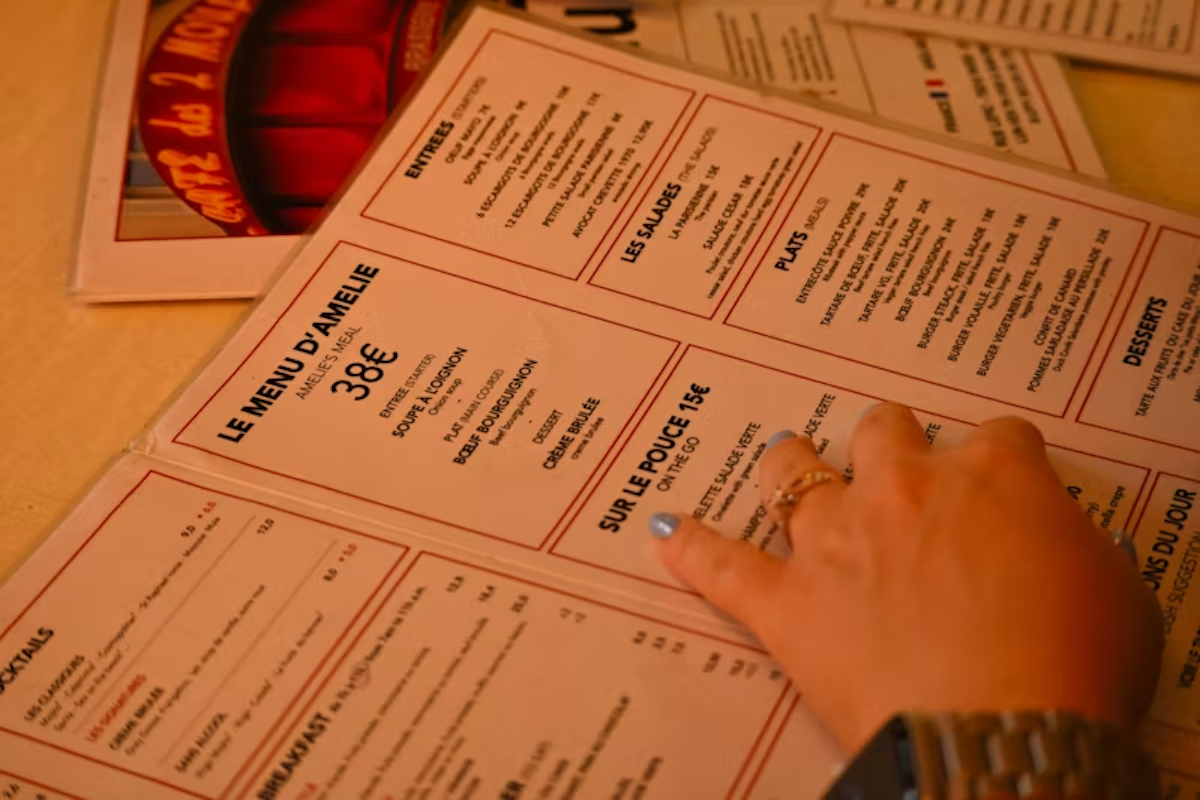
Menu engineering is a proven strategy to increase restaurant profitability. By analyzing sales data, you can refine your offerings to focus on...